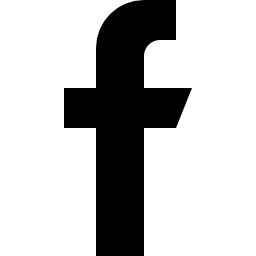Step 1:
Create a database.

After creating db you have to import the bitexchange_kyc.sql file.
(The sql file is present inside the bitexchange source code which you have downloaded)


Step 2:
Enter into the directory
cd /var/www/html/frontend/htdocs
Step 3:
open exchange-prelaunch.php file
sudo nano exchange-prelaunch.php
Change db configuration

Step 4:
Enter into the directory use this command
cd /var/www/html/frontend/htdocs/kyc
step 5:
open .env file
sudo nano .env
Change db configuration

Ctrl+x to save